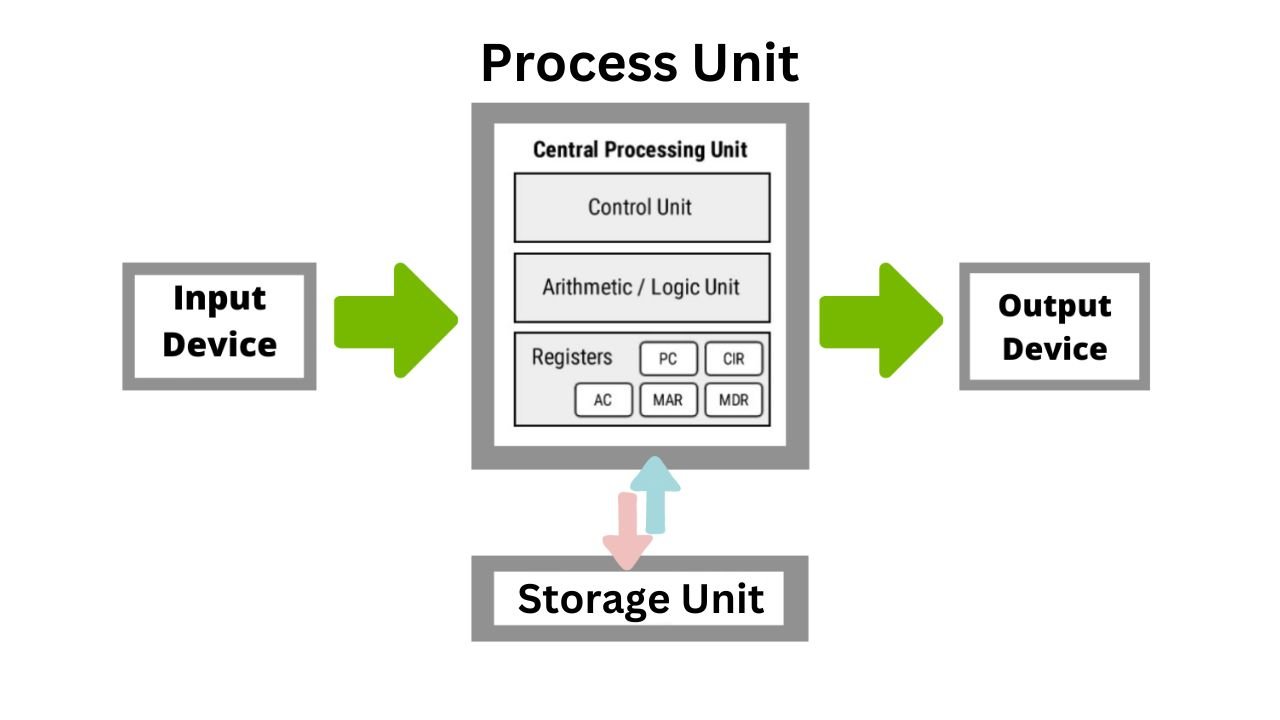Table of Contents
Introduction
In today’s era, computers are completely spread all over the world. Computers play a vital role in our daily lives, we use computers for various purposes like learning new things, browsing, gaming, watching movies, etc, and much more. It is mainly used in fields like HOSPITALS, SCHOOLS, INDUSTRIES, BANKS, BUSINESSES, and many other areas to boost our economy.
So, In this blog, we are going to discuss “How does the computer system work”. As it totally depends on the combination of “Hardware” and “Software”. These two words define the working process of a computer system. Well, we will discuss more about it first let us see the definition of the computer system:
What is a Computer System?
Computer systems are just a machine that operates with the help of “Hardware” and “Software”. These two things work together to perform tasks and get information from the user. If I talk about the hardware then it is a physical device of the computer system that includes CPU, storage devices, and other input/output devices. On the other hand, Software Software is made up of programs and instructions that tell the hardware what to perform, such as the operating system and other applications so that the user can easily interact with the computer.
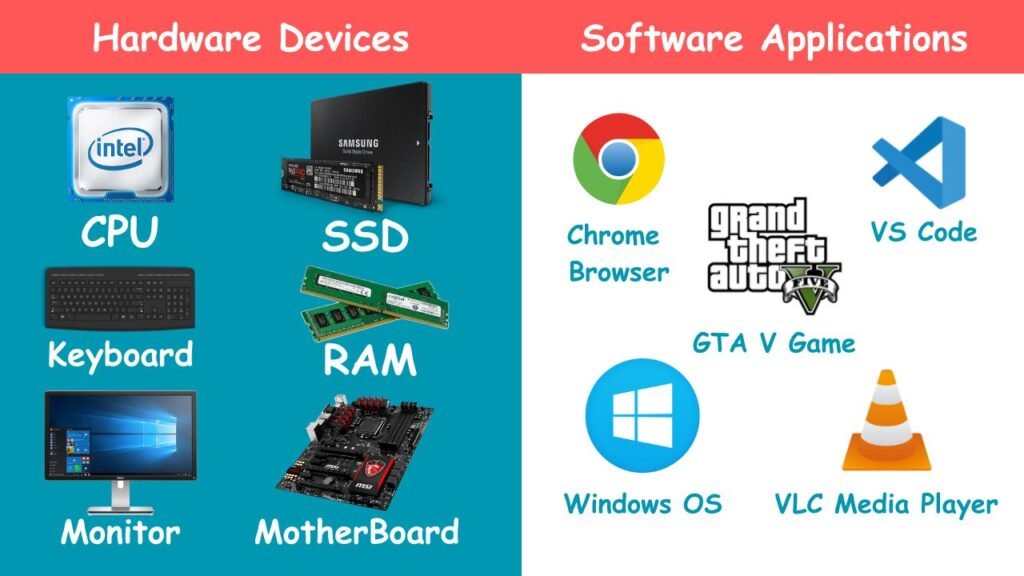
How does the Computer System Work?
Computer systems operate in an order of steps that include hardware, software, and data processing. So here are some steps below that tell about the working of computer:
- INPUT
- OUTPUT
- STORAGE
- PROCESSING
- ALU (Arithmetic and logical unit)
- CU (Control Unit)
- CPU(Central Processing Unit)
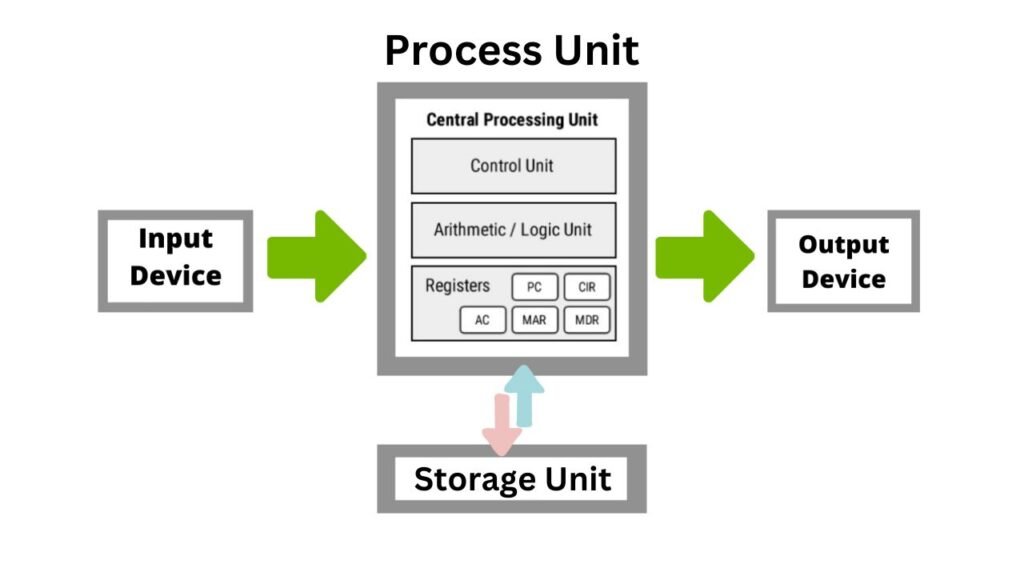
1. INPUT
This is the process of entering data and programs into the computer via the input devices where the user can provide input to the system then the computer takes up input raw data and performs some processes so that the system can provide the output to the user.

All the data and programs are entered into the computer with the help of some input devices like a keyboard, disks, mouse, joystick, and much more, etc.
2. OUTPUT

This is the process of producing the results where the computer gets input from the user then it provides the results in some output devices like Monitor, Printer, Speaker, etc. The main work of output devices is to display the data that we entered in the input device like a keyboard, If we give input in the keyboard then it gives us a result to display on the screen (monitor), Well, it totally depends on the user what type of input they provide to the computer.
3. STORAGE
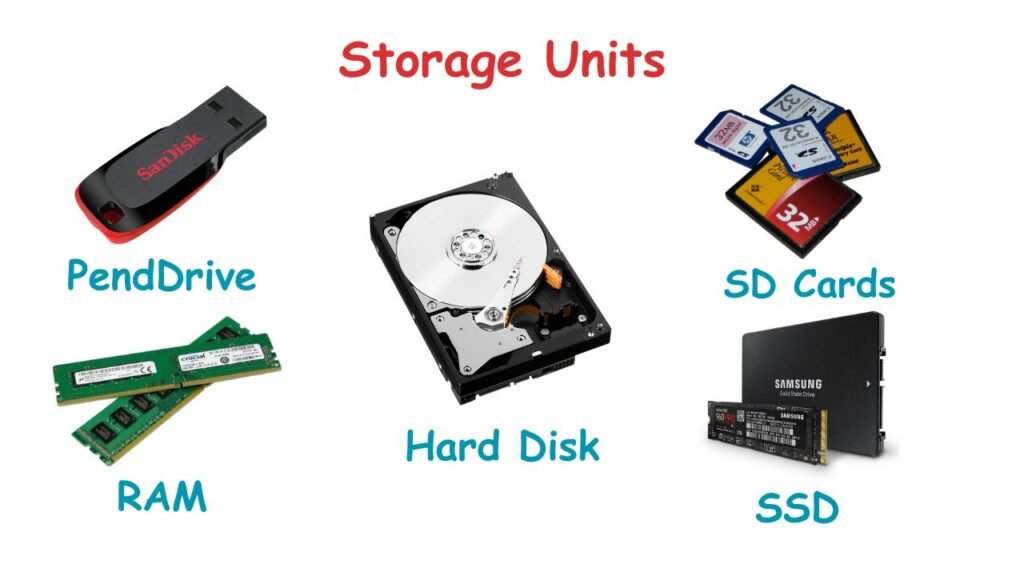
It is the process of storing all the programs and data in the computer system, it is known as storage. This is a mechanism that retains all the data permanently in our computer system.
In storage, there are two types of memory 1. Primary memory (Which is volatile in nature) 2. Secondary memory (which is Non-Volatile in nature). Primary memory includes RAM (Random Access Memory), Its work is to process all the data of the computer system. Secondary memory includes HDD or SSD, These are the devices which is used to store all the data in the computer system permanently.
4. PROCESSING
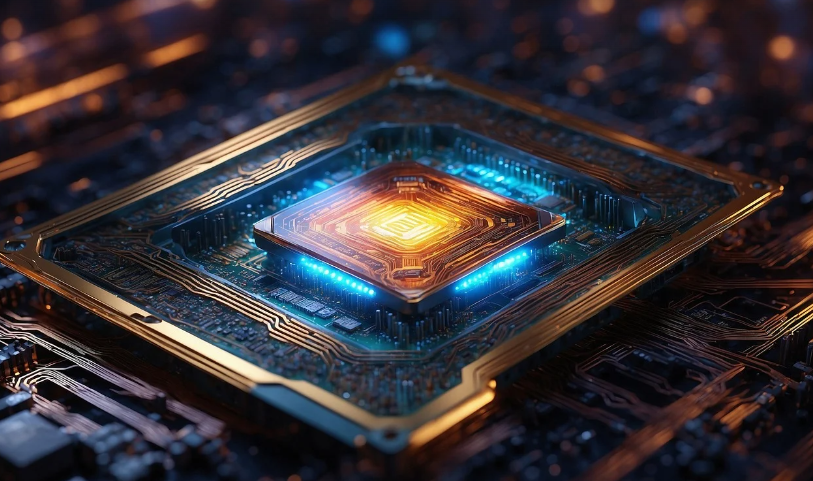
The task of performing operations like arithmetic and logical operations is called processing. The word processing is performed by the CPU(Central Processing Unit), which is also known as the Brain of the computer. The CPU takes instructions and data from the storage unit and makes all sorts of calculations based on the instructions given and the type of data provided. The RAM (Random Access Memory) temporarily stores information in the CPU.
5. ALU(Arithmetic and logic unit)
An ALU is a combinational digit circuit that performs arithmetic and logic operations. It is a vital component of the CPU(central processing unit), Which carries the actual execution of the program and instructions. After entering the data through the input device it is stored in the primary memory of the storage unit. Some of the major operations performed by the ALU are addition, subtraction, Division, Multiplication & logic operations, etc. Transferred the data to ALU from a storage unit when it is required.
6. CU(Control Unit)
A Control Unit is part of the CPU, That acts like the supervisor seeing that things are done properly. It determines the sequences in which computer programs and instructions are executed. It directs the operation of the other units by providing timing and control signals. It also acts like a switchboard operator when several users access the computer simultaneously.
7. CPU(Central Processing Unit)
The ALU and the CU of a computer system are jointly known as the “Central Processing unit”.This is the most important component of a computer system. The term CPU relates to a specific chip or processor which controls the computer. The CPU may be considered the brain of the computer. It takes all major decisions to make all sorts of calculations and operations.
The fundamental operation of the CPU is to execute a series of instructions called a program. And, CPU is placed in the socket of the motherboard.