Introduction
Due to the rapid growth of digitalization, Today we are living in the era of computers where the world is using them to enhance efficiency, productivity, innovation, Advancement, and social empowerment and most importantly it is used to connect globally with people from different locations.
The main role of Computers is, that they play an important role in economic growth as they are mostly used in many areas of important sectors like the Healthcare Sector, IT Sector, Telecommunication sector, Education sector, Government and Private sector, etc., and many others. To shape the modern digital economy and economic growth, the computer is playing a critical role in today’s time to contribute the global prosperity.
Table of Contents
What is a Computer System?
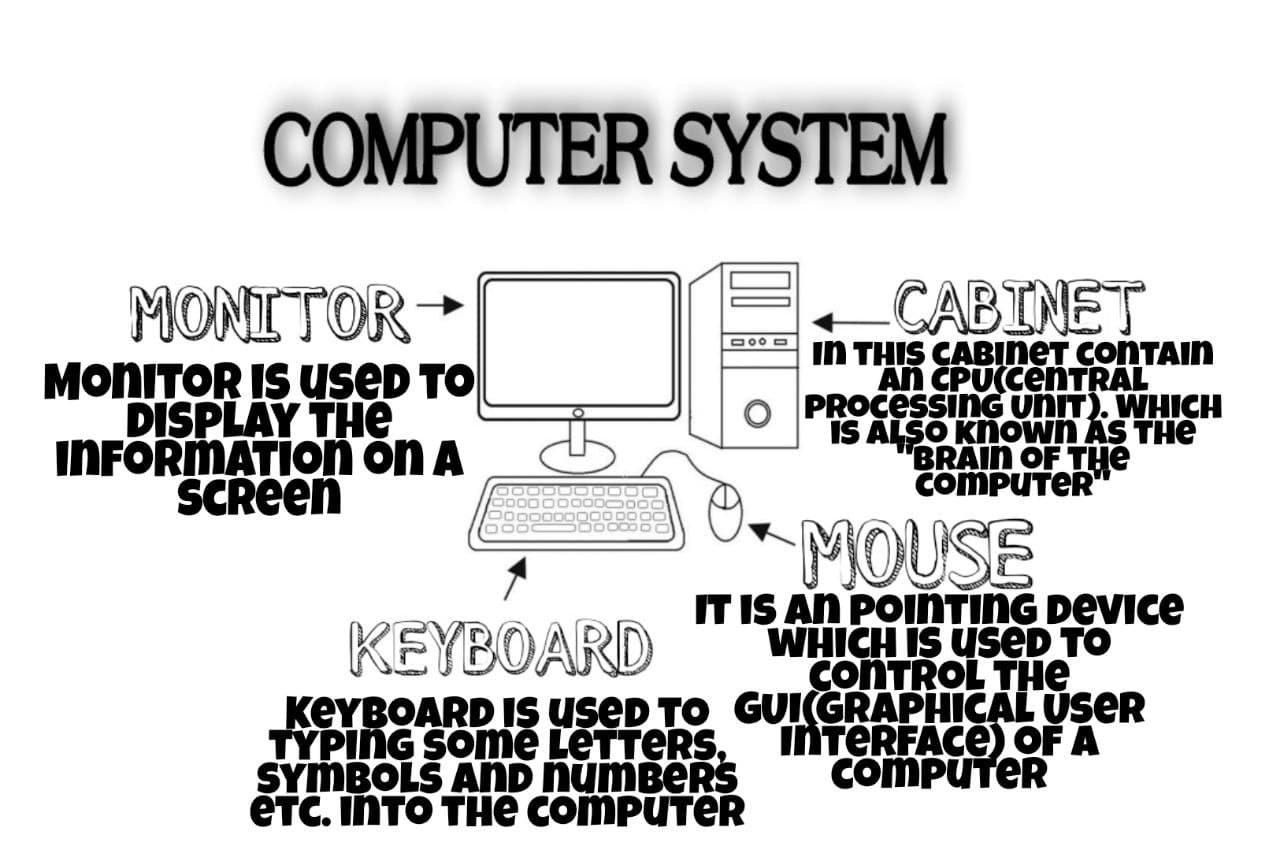
The computer system is a combination of hardware and software that help computers to receive data by communicating with each other.
It is a set of integrated devices that accept input data, Then process it, and finally give us output data. This is known as the”Computer System”.
The computer system works with the help of the main four basic tasks ‘INPUT’, ‘OUTPUT’, ‘STORAGE’, and ‘PROCESSING’. These four words define the meaning of Computer systems.
It includes a CPU, monitor, keyboard, mouse, etc, and many other components, etc. Due to these things users/humans can easily interact with the computer.
Definition of Computer System?
“The Computer system is just a machine which is made with the help of hardware and sofware that work together to process data and perform tasks”
Components of computer system
- Hardware
- Input & Output Devices
- CPU
- RAM
- SSD
- HDD
- Motherboard
- Software
- Firmware & Liveware
Hardware
In a computer system, Hardware is a collection of physical devices,s or we can say that it is an intangible device that can we touch. It is known as “Hardware”. Computer hardware includes Input and output devices, CPU, RAM, SSD & HDD, Motherboard, etc.
- Input & Output Devices
- Input Device: An input device sends the data into the computer system. It allows users to interact with the computer and use it—for example, Keyboard, Mouse, Monitor, Scanner, Joystick, etc.
- Output Device: An Output device is a device used to send data from the computer to the user. In short, it provides output to the user so that the user can communicate with it—for example Monitor, Printer, Speaker, etc.
- CPU: The CPU is a Central Processing Unit which is a hardware device that is placed in a motherboard and is also known as the “Brain of the Computer”.
- RAM: RAM is a “Random Access Memory” Which is also a hardware device placed within the motherboard. RAM is used to provide the storage to run the application in your computer and it is the primary memory of the computer system.
- SSD & HDD: SSD and HDD both are the storage of the computer and it is secondary memory of the computer system. SSD stands for “Solid State Drive” & HDD stands for “Hard Disk Drive”, both are hardware devices which is used to provide storage so that the user can easily store anything like Software, Videos, Images, etc.
- MotherBoard: In a c computer, A motherboard is a PCB (printed circuit board) which is basically a board where all the other peripherals devices are connected inside it like RAM, CPU, etc. It provides connectors for additional peripherals and stores and permits communication between many of the critical electronic parts of a system.
Software
Software is a collection of instructions, data, or programs that are used to run and execute the programs in a computer. It is basically a program that runs inside the computer like Operating System, Browser, MS Office, etc, and some other applications depending on the category.
Example of Software on category-wise:
- Games: GTA V, Valorant, PUBG etc.
- Video Player: VLC Media Player, Power DVD, etc.
- Editing Software: Photoshop, Filmora, Adobe Illustrator, etc.
- Browser software like Bing, Google Chrome, Brave, Mozilla Firefox, etc.
Firmware & Liveware
Firmware
Firmware is basically software that contains some basic instructions that allow hardware to communicate with other software known as “Firmware”.
Examples: USB drives, Hard drives, Remote Controls, Printers, etc.
There are some Merits and Demerits of “Computer Systems”
Liveware
Liveware is basically those users or people who operate a computer system using both hardware and software known as “Liveware”. It is also known as “Humanware”.
Advantages and Disadvantages of Computer
ADVANTAGES:
- Used for multi-tasking
- It Provides us with to access more information
- Allows us to better communication and connections
- It helps us for entertainment like playing games, music, movie, and many other entertainment purposes.
- It reduces our load of work
DISADVANTAGES:
- It is addictive
- It affects our health like back pain, eyestrain, obesity, etc.
- Security risks can be created by the malware.
- It has a negative impact on our environment
- Potential for loss of privacy
TYPES OF COMPUTER SYSTEM
Types of Digital Computers are:
- Microcomputers
- Minicomputers
- Medium-size computers
- Large Computers
- Mainframe Computers
- Supercomputers
- Analog computers
- Hybrid computers
- Digital computers
MICROCOMPUTERS

Microcomputers are those computers that are commonly used in terms of personal computers. It uses a single processor for its CPU and It is a digital computer system under the control of a stored program that uses a microprocessor which is also known as “Micro-Chips”. This machine has taken the fullest advantage of the use of large-scale integration on Silicon Chips(It is a very small piece of material inside the computer that is used to carry a complicated electronic circuit)
Since 1971 it has made it possible to put a brain into all sorts of machines. The programmable are stored in the processor are, ROM(Read Only Memory) and RAM (Random Access Memory). The ROM defines the instructions to be executed by the computer while RAM defines the functional equivalent of the computer memory.
Nowadays microcomputers are called personal computers. These are small, relatively inexpensive, etc. Mostly Microcomputer is commonly used in Schools, offices, companies, and for personal uses.
Examples of microcomputers: are Personal Computers, Laptops, Tablets, Mobile Phones, Raspberry Pi, etc.
MINICOMPUTERS
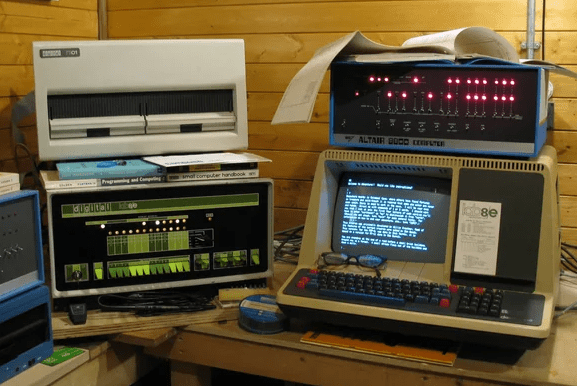
Minicomputers are those computers that possess the features and capabilities of a large computer and it was developed in the mid-1960s. Minicomputer systems are also known as small mainframe computers which provide faster-operating speeds and larger storage capacities than microcomputers and also, can support a large number of high-speed.
This type of computer system is very flexible and can be improvised to meet the needs of users. Although the minicomputer is not as powerful as the medium or large-size of the computer. which I am going to tell…
Examples of minicomputers: Apple iPad, Samsung tab, Netbook, iPod, etc.
Medium-size computers

These are those computers that provide faster speed and larger storage capabilities than small Computers(Micro or Minicomputers). These computers can support a large number of high-speed, input-output devices, and several disk drives that can be used to provide online access processing.
The possibility of increasing the data processing and capability of the computer by adding devices, such as adding memory.
Example of a medium-sized computer: IBM’s Power Systems.
LARGE COMPUTERS

large computers are those computers that have the ultimate in flexibility and speed. These computers usually contain full control of the systems with minimal operator intervention.
Large computer systems range from single processing configurations to nationwide computer-based networks involving general large computers. Large computers, it has an internal operating speed that is measured in terms of nanoseconds as compared to the smaller computers where speed is in terms of microseconds.
Examples of large-size computers are supercomputers and Mainframe computers.
MAINFRAME COMPUTERS

Mainframe computers are huge and multi-user systems that are designed to process the millions of instructions of this computer per second and are capable of accessing billions of data. This is a combination of RAM and many processors and acts as a central processing unit for many workstations.
This computer is commonly used in big hospitals, airline reservations companies, and many other huge companies. It allows its users to maintain large information storage at a centralized location.
These computers are commonly too expensive. A normal person is not able to buy it and It is the second largest in capabilities and size of the Computer Family.
SUPERCOMPUTERS

The supercomputer is the biggest, fastest, and most expensive machine. It was developed in the 1960s. This computer is used for highly calculation-intensive tasks such as molecular modeling, climate research, weather forecasting, quantum physics, physical stimulations, etc.
Supercomputers are ultra-fast computers that are designed to process a huge amount of scientific data and then display the underlying patterns that have been discovered.
Supercomputers are powerful machines that have speed in the 100-million-instruction-per-second range. “The government especially uses this type of computer for their different calculations and heavy duties”.
Analog Computer

These computers are those computers which are mostly used for measurement like Speedometer, Thermometer, Voltmeter, etc. This type of computer works on continuous data values it is known as an “Analog computer”.
Hybrid Computer

Hybrid computers are those computers that provide the features of both analog and digital computers. It uses analog data and digital data, first it takes analog data and then converts it into a digital version for further processing. These are known as “Hybrid Computers”.
Examples: Ultrasound Machine, Monitoring Machine, Forensic, Flight Simulators etc.
Digital Computer

Digital Computers are those computers whose has two discrete value “0” and “1” which are also known as binary numbers or machine language. It stores data in a numerical format and performs some calculations and logical operations to provide results to the users so that they can understand easily. These computers are known as “Digital Computers”. For example, the Modern computers are we using right now are digital computers(desktops, laptops, etc).
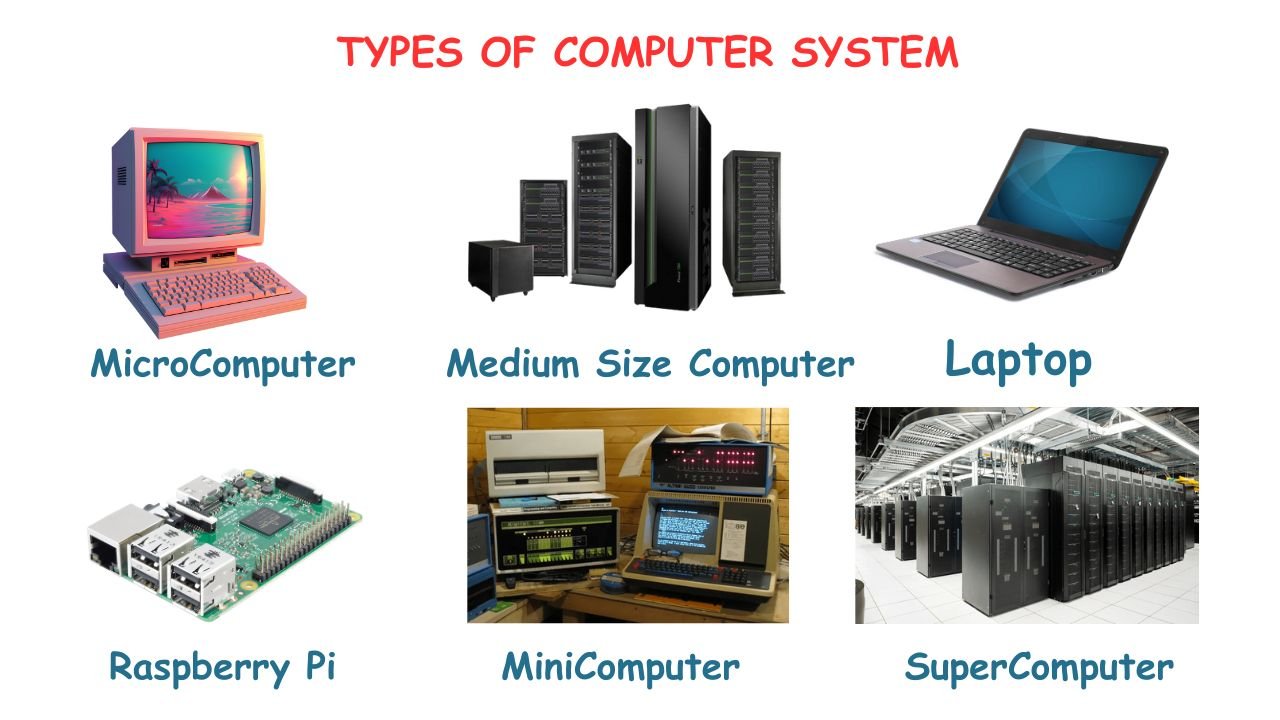
Such a great article. Reading the article from beginning to end was so enlightening. I’m so glad this came up. Knowledge is power.
Thank you ANUJ, I hope you’ll also like our upcoming articles