In our daily life, we heard the word “RAM” so many times, Many times you must have heard your friends asking how much RAM is there in your computer or laptop. And even on mobile when someone trying to buy a new phone he/she must check how much RAM is there in a phone.
As we all know about the word “RAM” most people don’t know the exact meaning of RAM. So, today we are going to discuss RAM and its types. Let’s see…
Table of Contents
What is RAM?
RAM stands for “Random Access Memory”, It is the primary memory of the computer system. RAM is a piece of hardware device that is located inside the motherboard. The main work of RAM is to execute the program by storing the data and instructions of that program via read and write and then when the user called to open the program it will execute. Note that RAM is not like a storage device like ROM, It is a volatile memory when you turn off your computer all data will be cleared from the RAM. Once you “ON” the computer you’ll see that there are no programs available in the background which you previously opened. It is known as “RAM”
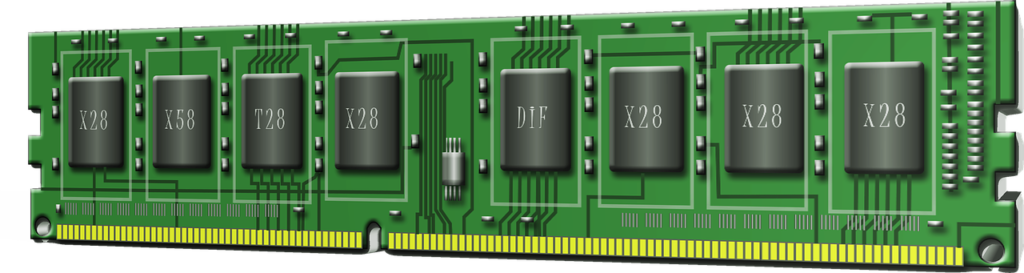
Let’s take a real-life example so that you can understand easily:
Suppose you want to play a Game on your Computer, let’s say the game is “GTA V”. So to play this game you need to install it on your computer where “ROM” is used to store the full game. Once you installed the game then you will be able to play it by launching the game. So when you click Launch the game that time RAM is used to store all the data of that game via reading and writing it in the Main Memory and executing it on the screen. As I mentioned it is a volatile memory, suppose at the time of playing GTA 5 once electricity has gone then your game will be lost from the screen(In this case lost means just your game off from the screen, not your game data). Once you are again “ON” your PC you will see your desktop screen only where no application or game was running in the background. So this is the basic process of RAM. Well I know to play a GTA V there is also a need for GPU and CPU 🙂
(Note: RAM data is directly accessed from the CPU because processing is needed to perform the tasks.)
Definition of RAM
RAM is a Random Access Memory that is used to read & write the data and store it while it being executed. It is known as “RAM”
Types of RAM
Two types of RAM are there:
- SRAM
- DRAM
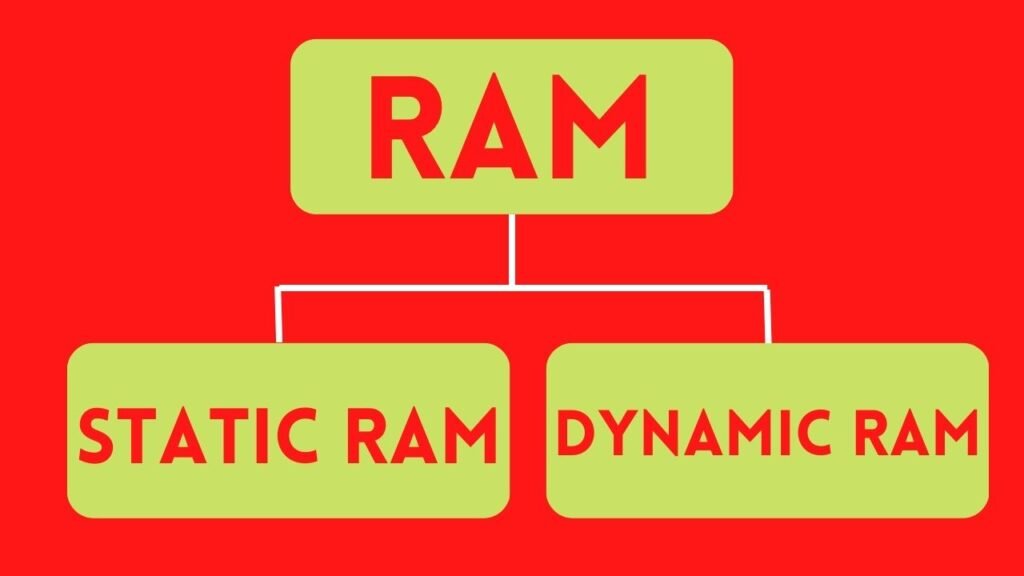
1) SRAM
SRAM stands for “Static Random Access Memory” The term “static” refers to the fact that the memory keeps data of program and holds it as long until its receives the power otherwise the data will lost when the power supply gets down. It is known as “SRAM”.
SRAM is also used as a “Cache Memory” and it doesn’t require to be refreshed again and again because it made up of transistor which is used to manage the availability to a memory cell thats why it does not require a power supply to prevent leakage. And this type of RAM is faster than DRAM.
Example: Suppose you are watching any videos on youtube, if that video already be uploaded which means you are watching non-live video that time your system uses a SRAM because it doesn’t need to be refreshed again and again.
2) DRAM
DRAM stands for “Dynamic Random Access Memory” It is also made up memory cells and it has one capacitors and one transistor. So in the case of DRAM the capacitors need to be refreshed again and again because the data can be stored in the DRAM only when it refreshed frequently. It is known as “DRAM”.
The CPU can not get the access the data of DRAM, because it being refreshed thats why it is slow memory and SRAM is faster memory.
Example: Same as previous example if you are watching video on youtube, but in this case you are watching any live streaming video that time your system uses DRAM because the live streaming need to refreshed again and again so that youtube can provide the accurate data.
