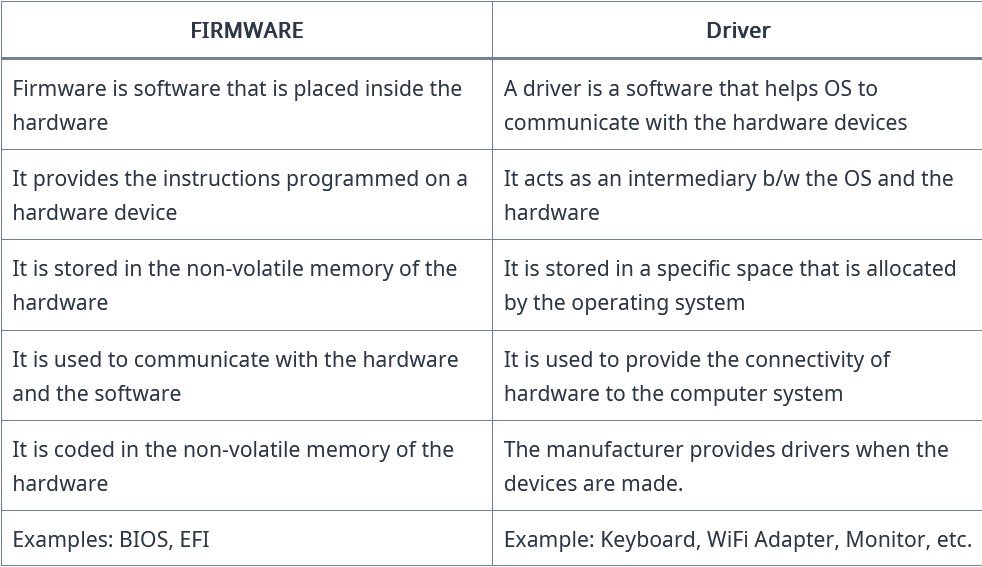Firmware and drivers are not the same there are some differences between them. So in today’s blog, we will discuss about the firmware and driver. How they are different from each other.
First, let’s see what is firmware.
Table of Contents
What is Firmware?
Firmware is software that is placed on hardware that is stored in a non-volatile memory of the hardware. It allows hardware to run and is used to run user programs on the device.
As it is placed inside non-volatile memory devices such as ROM, EPROM, EEPROM, and flash memory, etc. These non-volatile memory devices hold the instructions necessary for computers and other systems to boot and execute software. Firmware stores all the data in the non-volatile memory safely, if you shut down your computer the data are already saved in the memory devices
At the time of manufacture of the devices, the manufacturer installs the firmware in each device so that the devices can able to communicate with the hardware and software. This is known as “Firmware”
Example of Firmware: BIOS (basic input/output system).
What are Drivers?
A driver is software that tells our computers how to communicate with additional hardware like a mouse, monitor, speakers, etc. Basically, it acts as an intermediary between the operating system and the hardware.
At the time of manufacturing the manufacturer of the computer already installed some drivers for the basic components of computers like CPU, Motherboard, RAM, storage, etc. These are the important drivers to start the computer and run it. Sometimes we have to attach some additional components like USB, WiFi Adapters, Monitors, etc. So now to provide the function of these components to the operating system we have to tell the procedure to the OS by installing the driver in the computer system. Companies already provide the drivers on their websites so that we can able to download them and installed them in our system so that the components can work properly. Otherwise, it won’t work without drivers. It is known as “Driver”
Examples of drivers: CD/DVD, Mouse, Keyboard, Adapters, etc.
Difference between Firmware and the Driver?
| FIRMWARE | Driver |
|---|---|
| Firmware is software that is placed inside the hardware | A driver is a software that helps OS to communicate with the hardware devices |
| It provides the instructions programmed on a hardware device | It acts as an intermediary b/w the OS and the hardware |
| It is stored in the non-volatile memory of the hardware | It is stored in a specific space that is allocated by the operating system |
| It is used to communicate with the hardware and the software | It is used to provide the connectivity of hardware to the computer system |
| It is coded in the non-volatile memory of the hardware | The manufacturer provides drivers when the devices are made. |
| Examples: BIOS, EFI | Example: Keyboard, WiFi Adapter, Monitor, etc. |